Community members suggested that I share my lessons learned from doing various online engagement experiments in the last few months so I hosted a small-group discussion with them on virtual facilitation. I learned a lot from the discussion and this blogpost is my attempt at summarizing everything.
What is your definition of “engagement” given your context?
We started the session with this question as it was important for each person to reflect on what level of interaction they wanted their participants to experience in their online event.
Using myself as an example, I wanted high engagement and this, to me, looked like enabling all the participants at my event to turn on their video and audio and know that their opinions would be heard by the group — that each person in the event had a say and their participation was critical to the event’s success.
From this reflection, this tells me that I should limit the number of participants in my event; you can’t have a meaningful conversation with 20 people in a virtual chat room, after all. This also told me that each of the participants who were interested in joining my event had to be informed that they are expected to participate and give value to the group through their thoughts and commitment to the conversation.
The result was that I decided to keep the participant count of the event between 5-8 people max and that I had to clearly communicate to them before the event that it is a “video and audio on” event, which meant that they have to be somewhere comfortable, relatively quiet, and have good internet connection to get the most out of the experience.
Defining what engagement means to you as an organizer and facilitator will really help you visualize:
- the number of people your event can accommodate
- the nature of the activity that you will do together (low engagement: webinar; high engagement: small group conversation)
- the level of prep work you, as an organizer, have to do to prepare your participants on what to do to have the best experience at your event
Acknowledging the difference between Physical and Virtual meetups
As I was preparing for this meetup, I wanted to make a chart to communicate the pros and cons of a physical and virtual event. What was funny to me, in doing this exercise, was that I found whatever “pro” I found in physical events turned out to be a “con” at a virtual event, and vice versa.
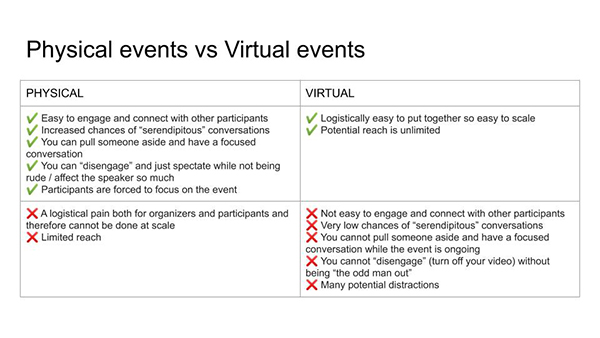
Feel free to correct me if you find anything erroneous about this observation but what this exercise taught me is that it is not practical for us to expect that the mechanisms that used to work for us in face-to-face events works the same way in the virtual setting.
As shown in the chart I shared above, organizing and facilitating virtual events is a completely new playing field that, yes, has some elements that overlap with the conventions of a face-to-face event, but overall is a starkly different platform for human interaction that we should take notice of as the conductors of this experience.
Who are your participants? What technologies are they comfortable with?
This is important to identify especially when the facilitator is deciding on what tools/technology they want their participants to use to be able to participate in the virtual event. Are they below or above 30 years old? How tech-savvy are they? Can we keep the tools minimal so that participants don’t have to move between them while in the middle of the event?
The key thing to remember when it comes to deciding on the tools to be used during the virtual event is: Keep It Simple, Stupid (KISS) — an acronym coined by the U.S. Navy and referred to the design of systems that need to be used by their people. The simpler we, as organizers and facilitators, can make the event to be for the participant, the more focused they can be on the content.
For example, if the main demographic that you are servicing at your event are people who are not tech-savvy or people who have intermittent internet connection, then keeping interaction within one video conferencing tool is ideal. By not asking them to open a Google Doc, a Trello board, or anything outside the video conferencing tool of choice, you are greatly simplifying their experience and are bringing their attention faster to your event’s content.
An important thing to remember is that, in a virtual event, your participant is in two different “worlds”: the physical and the virtual. The latter is where you are and, unfortunately, it is much easier to tune out the virtual world than it is to tune out the physical. So if you want your participants to stay engaged and committed to your virtual event, you have to make sure it is easy for them to do so.
What is your agenda and how should you prepare your participants for it?
Common questions that have to be communicated before the day of the event is the event’s agenda, its time frame, expected technical set up, and the tone of the event.
What do I mean by “tone of the event”? If you noticed in the featured image above, we don’t look like we dressed up at all because I made it clear to the participants that our conversation was casual and the important thing is to be comfortable so that they are in the best frame of mind to engage.
It is important to communicate the tone of the event, especially when you expect participants to turn on their video and speak to the group, as it sets their expectations on the kind of environment they will be in once they check in to the virtual chat room.
Different from a face-to-face event where you know how you should present yourself given the venue; in a virtual event, I notice people stress about “looking good” each time they have a call (because it’s listed in call etiquette guides everywhere); when in reality, their attention is now on how they look in front of the webcam rather than providing value to the conversation as a whole.
Lastly, I’d like to add that because it is easy to tune out a virtual event, I find that participants stop paying attention if the event goes overtime. So, as an organizer or facilitator, stay within the event times you have declared to your participants so that not only will you have a committed group of people paying attention to the event, but also so that your participants will appreciate your respect for their time and will, if you did your job well, want more from you because you time capped your activity.
Tools and Resources
- https://virtualmojito.com/ (this is a treasure trove!)
- https://toasty.ai/
- https://icebreaker.video/
- https://quizizz.com/
- https://kahoot.com/
- https://decisionjam.com/
- https://airtable.com/
Frameworks you can use in facilitating conversations
- Lean Coffee: https://www.markkilby.com/virtual-lean-coffee/
- Empathy Circles: http://empathycircles.co/
- Liberating Structures (so many) http://www.liberatingstructures.com/
- Hyper Island Creative Collaboration: https://toolbox.hyperisland.com/
Final tips I’d like to add that came up during our virtual session
- Depending on the kind of event you are running, acknowledging that noise in the background is normal and being accepting especially if you know that the participant is doing their best to be in a place where they can focus on the session humanizes the experience and it helps make the participant feel valued and understood.
- Set the meeting time of the meetup to be at most 30 minutes earlier (especially if it is a high-engagement session) so that you have time to welcome participants and ensure that they are somewhere comfortable and their technology (internet, audio, and video) is suitable for the event that is to take place.
What are virtual meetups like for you? Have you established a rhythm with your community on what works best? Would be happy to hear your thoughts in the comments.
Grateful for Jullian, Kevin, Joy, OJ, Lenli, BJ, Jody, Rey, and Fri’s trust, thoughts, and time.

Leave a comment